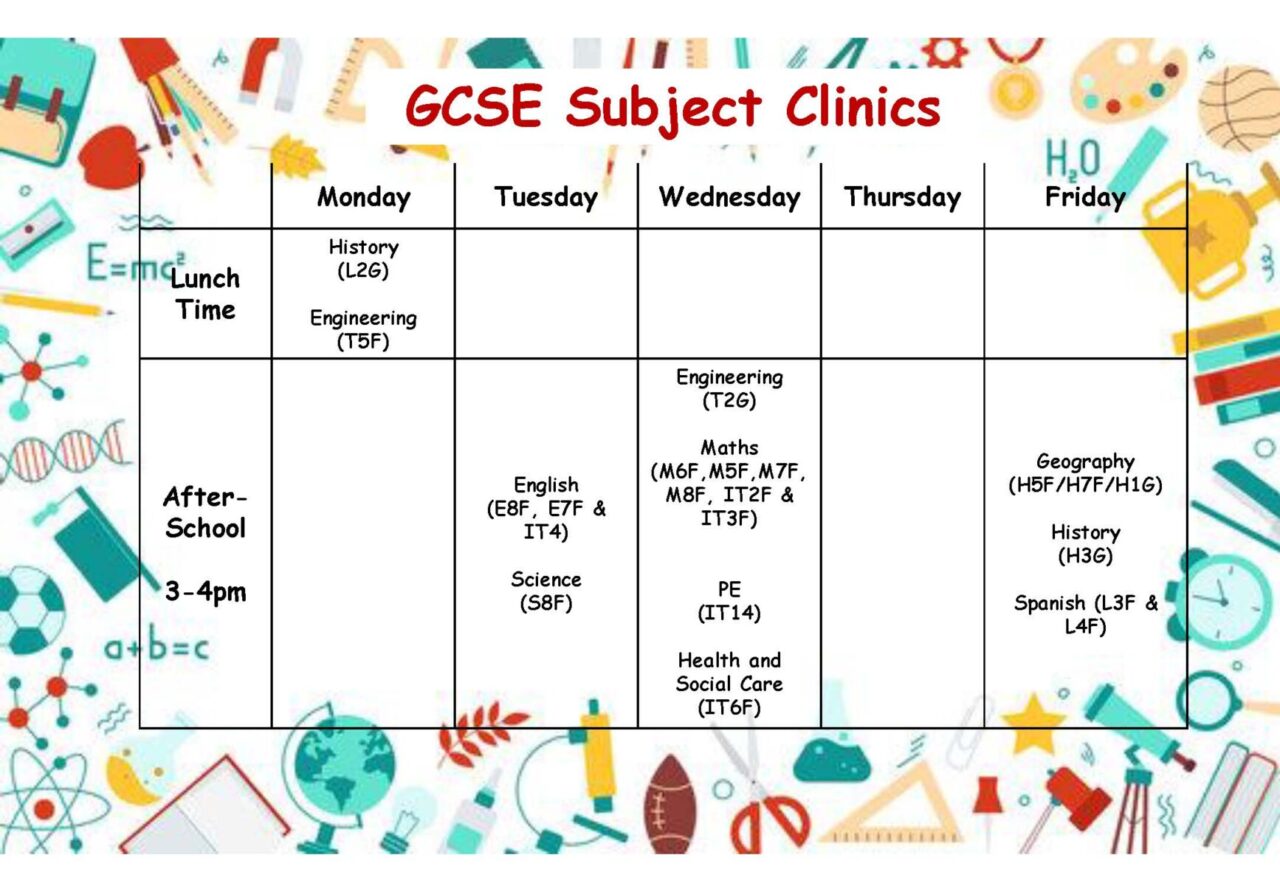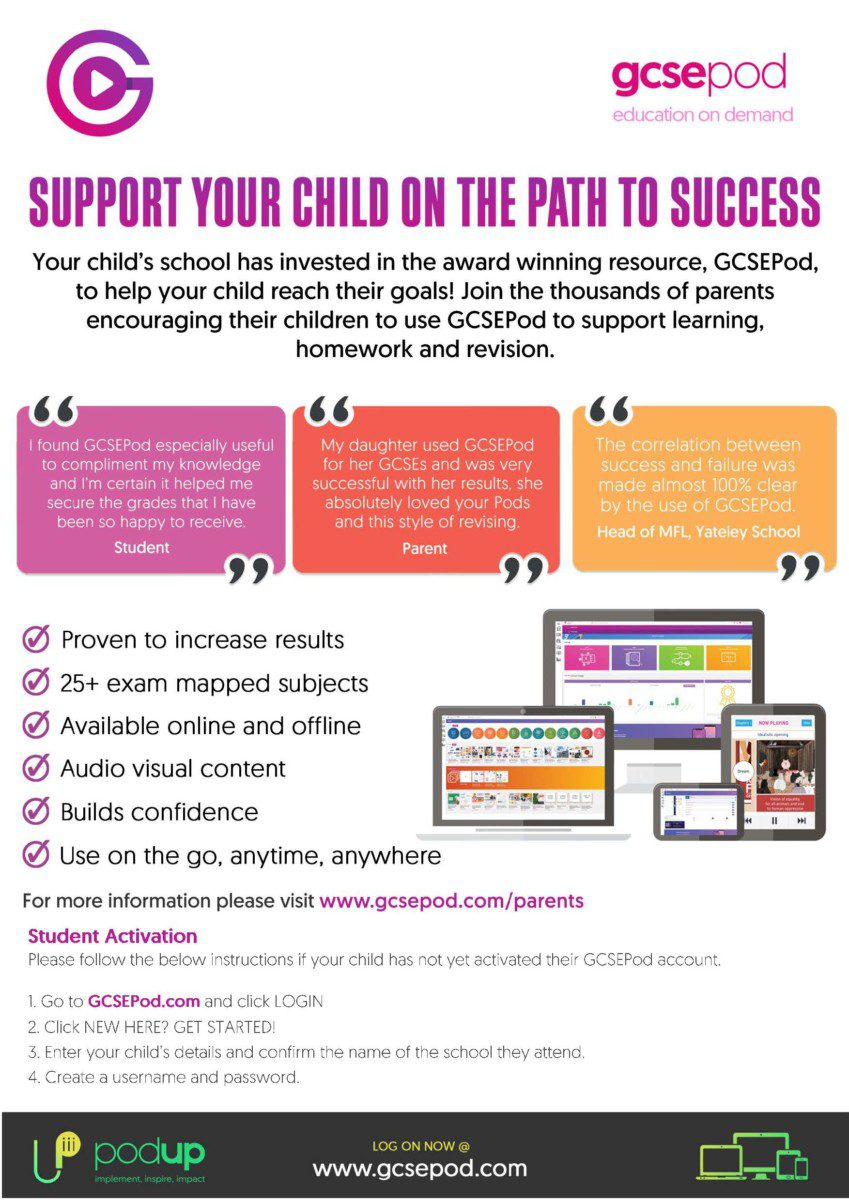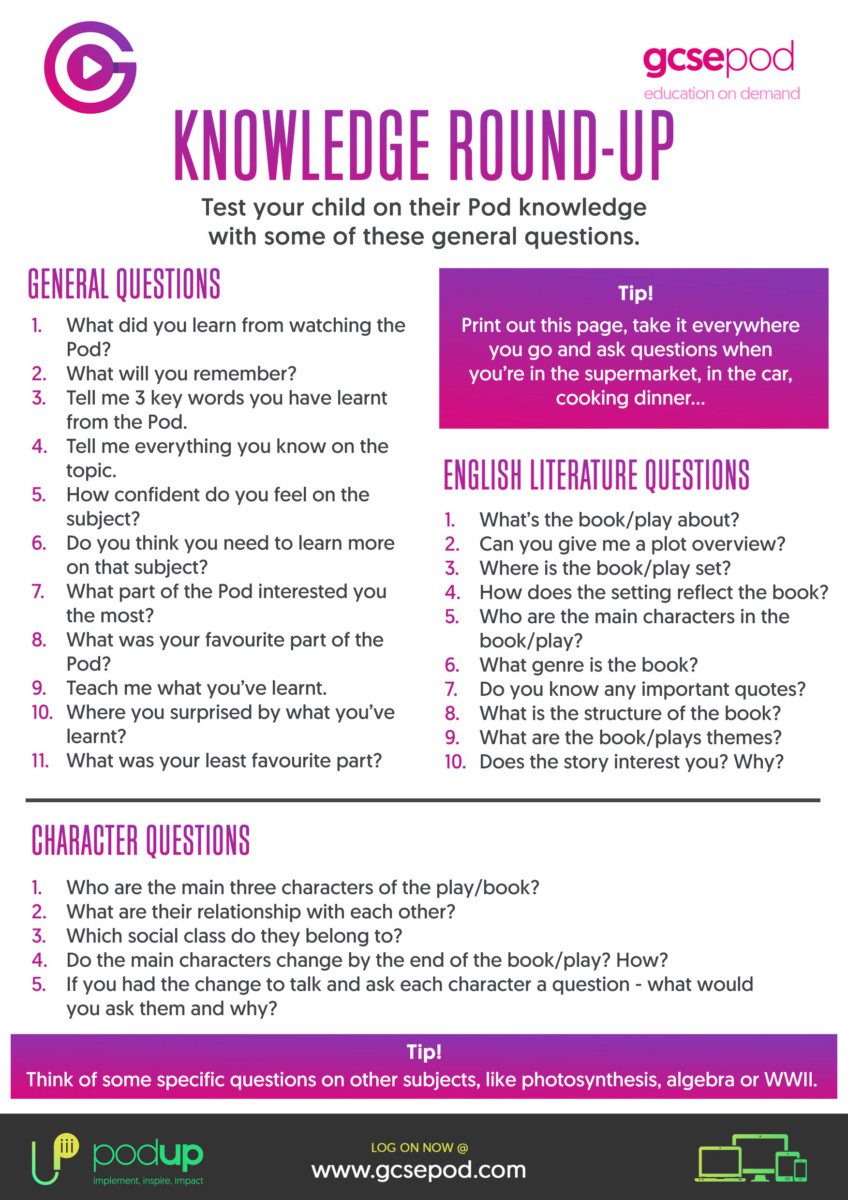Revision
Preparing for Success
Following the parent’s evening on the 19th of September the presentation, revision guidance booklet and revision guide form are below:
Preparing For Success 2024 2025 Parent Presentation
Academic Excellence Journal 2024 2025 Parent Version
Seneca Learning
All students and teachers now have free access to Seneca, a revision and homework platform making studying more fun. Seneca is an interactive way to learn official course content. Their web app covers 150+ Exam Board specific courses, condensing what students need to know for their exams. The software is able to identify gaps in learning. For example, when you get a question wrong, the platform will repeat the topic in different formats and their smart algorithm has proven to make students remember topics 2x faster. Seneca is totally free for students, teachers and parents. You can sign up via senecalearning.com
English Revision
Where to access…..

|
Date
|
Session
|
Access link Students will need to click this link and then enter with their school email and password
|
|
Monday 24th March
|
Macbeth
|
|
|
Monday 31st March
|
A Christmas Carol
|
|
|
Monday 7th April
|
An Inspector Calls
|
|
|
Monday 14th April
|
Power and Conflict Poetry
|
|
|
Monday 28th April
|
English Language Paper 1: Q5 Writing
|
|
|
Monday 5th May
(Monday 12th May: Lit Paper 1)
|
Unseen poetry
|
|
|
Monday 12th May
|
English Language Paper 1: Q1-4 Reading
|
|
|
Monday 19th May
(Tuesday 20th May: Lit Paper 2)
(Friday 23rd May: Lang Paper 1)
|
English Language Paper 2: Q5 Writing
|
|
|
Monday 2nd June
(Friday 6th June: Lang Paper 2)
|
English Language Paper 2: Q1-4 Reading
|
Maths Revision
Science Revision
The files below are aimed at parents to support their child:
- QA GCSE Physics equations students need to learn (AQA Physics Equations)
- AQA GCSE Combined Science (Physics) equations students need to learn (AQA Combined Science Physics Equations)
- AQA Science GCSE specific vocabulary students need to know what they mean (AQA Science Specific Vocabulary)
- AQA Science GCSE command words students need to know what they mean (AQA Science Command Words)
Social Science Revision
Technology Revision
GCSEPod
Please Click Here to View an Introductory Video
GCSEPod is an online learning platform made up of over 6000 professionally produced, audio-visual ‘pods’, which are 3-5 minute videos, designed to deliver knowledge in short bursts. Every Pod is mapped to the correct exam board, and contains all the right facts, quotes, keywords, dates and annotated diagrams that your child needs for GCSE success – all neatly organised into topics and exam playlists. GCSEPod is used by over 1400 schools worldwide and studies have shown that on average, high users of GCSEPod achieve 2 grades higher per subject compared to low users.
GCSEPod can also identify knowledge gaps and automatically send playlists to students to help them strengthen their knowledge. After completing any assignments set on GCSEPod, each student will get a personalised “Boost Playlist” of Pods relevant to their identified areas of weakness. We strongly suggest students review these playlists regularly, as this will speed up their progress.
In Maths and English Literature, students can test their knowledge independently using GCSEPod’s fantastic Check & Challenge feature. Simply visit any Maths and selected English Literature playlists and click the purple “C&C”. This will start a short self-marking assessment.
Despite the name, this is useful for students across KS3 and KS4. The Pods are teaching videos and can be followed up with different learning activities which can be accessed independently or by teachers setting assignments. There are a wide range of different tasks from mind mapping to multiple choice questions to exam questions.
For Key Stage 4, students can work either independently or on work set by teachers called assignments. GCSEPod should be used as a learning tool and revision tool for all students completing their GCSEs providing GCSEPod covers the relevant subjects. For Key Stage 3, students should only work on work set by teachers.
There are a number of ‘how to’ guides available on this website to support the accessing of GCSEPod. All students can access GCSEPod using their school email address to login via the Office365 button on the home page or click here.